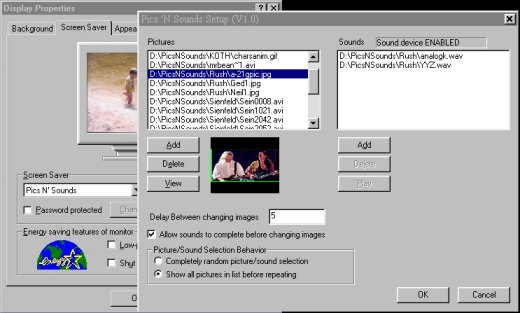Pics N' Sounds Screen Saver for Win 95
Pics N' Sounds Screen Saver for Win 95
Got a lot of neat pictures (GIFs, JPGs, PCXs, BMPs, or AVIs) and sounds (WAV files)
that would make a great screen saver when displayed and played??? Now you
can do just that! Create a screen saver that displays just what you want,
without having to learn to program.
Simply click on the below link to download the Pics N' Sounds.scr file. This
is the actual screen saver application. Then,
copy this file to your windows directory (rename the file to 'Pics N' Sounds.scr'
if you want a nice name in your screen saver list). Go to your Display properties, click
on the screen saver tab, and select the Pics N' Sounds screen saver from the
list. For more detailed instructions, please download the Readme.txt file.
Download Pics N' Sounds V1.0
Readme.txt for Pics N' Sounds
Please send comments and suggestions to
me (Larry Richardson) here.
Screen capture of setup dialog under Windows 95
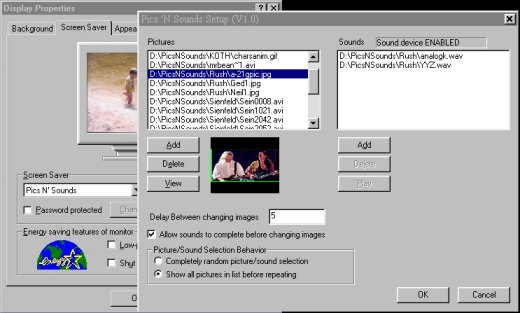
This software written using Microsoft Visual C++
You are visitor #