Please Note: Presented here as-is. If you attempt to copy this it will invalidate your warranty. I’m not responsible if you break anything and I can’t provide technical support - this is just documentation of what I did. You have been warned.
Introduction
I love the EcoFlow RIVER 2, the baby brother of the EcoFlow Delta. In fact I love it so much that I’ve made it a permanent part of my ongoing “off grid” solar office project. But the stock fan is far too loud and noisy! I decided to do something about it and modify my unit with a much quieter Noctua fan.
Note: This was originally a video on my YouTube channel. I have decided to remove the original video - and indeed all other solar content - to focus on my retro computing and gaming videos, but as I have received a few enquiries about this fan mod I have decided to reinstate and revamp the steps here.
The Mod

This is the EcoFlow RIVER 2 256Wh portable power station that I previously received for review and - spoiler alert - I liked it a lot.
So much so in fact that I’ve now made it a permanent part of my off grid office setup here as a UPS and also for a bit of extra capacity, but one thing that really bugged me with it being on the shelf behind me was the fan noise, particularly when it’s charging or discharging at over 100W.
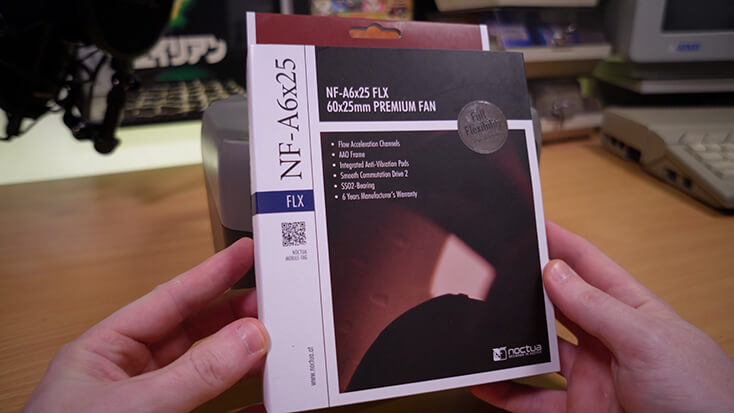
So this is the fan that I’ve installed. It’s a 60x25mm Noctua and cost me £15. Bear in mind that doing this will invalidate the EcoFlow’s warranty.

Getting inside is just a case of removing 4 plastic tabs and 4 Philips screws - and bear in mind that there are now exposed live parts.

Checking out the datasheet we can see that the original fan is a 12V unit that runs at a maximum of 3000 RPM and has a max airflow of 14.77 CFM and 27dbA of noise. Compare to the Noctua which has a slightly higher airflow of 17.19 CFM and much lower noise at 19.3 dbA - bearing in mind that this is a logarithmic scale so the difference is actually even bigger than it first appears.

I cut the connector off the original fan - you could probably source one and an appropriate crimping tool if you wanted to keep it intact - and I originally planned to use the Low Noise Adapter that comes with the Noctua. This contains a resistor to reduce the fan speed and would make it even quieter, with the tradeoff being slightly lower airflow than the stock fan, so I decided I didn’t want to take the risk.
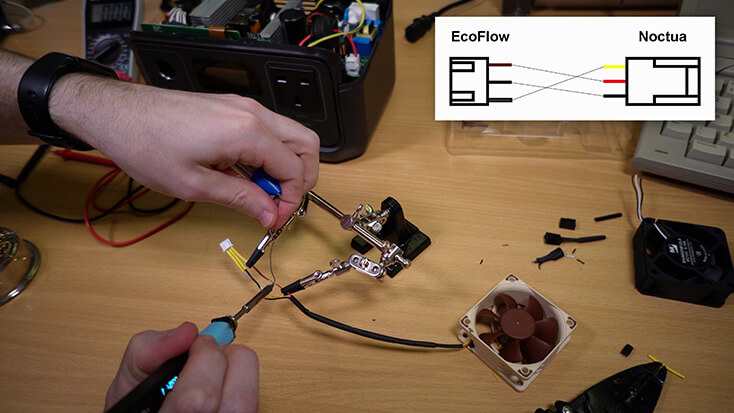
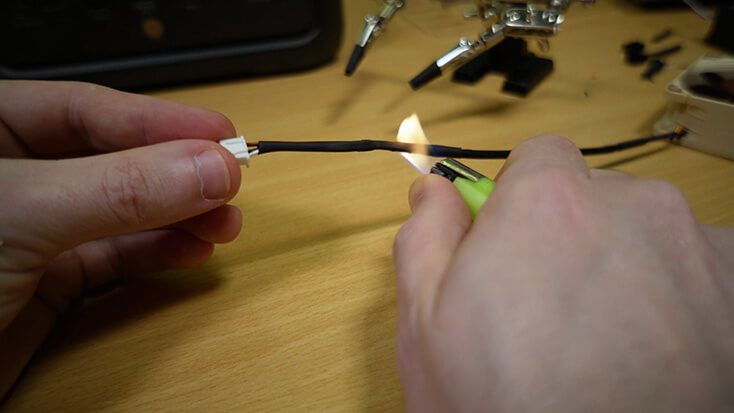
I soldered all of the wires to the appropriate places - note that the pinout is slightly different so I’ve put that up above - and used heat shrink to insulate everything as well as keep it looking nice and tidy.

The new fan just slots in place. The original had some self adhesive foam pads on the top and bottom to try to reduce vibration and I did transfer those over after testing everything.
It’s now basically completely inaudible sat here on the desk in front of me at 100W, and even running flat out it’s much more tolerable with that annoying whining noise completely gone. I’ve since performed the same mod on my RIVER 2 PRO and it works great for that unit, too - although it did involve cutting away some of the internal plastic.
Links To Purchase (Affiliate Links)
Noctua 60x25mm Fan: https://geni.us/ySf0y
EcoFlow RIVER 2: https://geni.us/vAA3G
If you liked this post please consider following me on Instagram or BlueSky!


