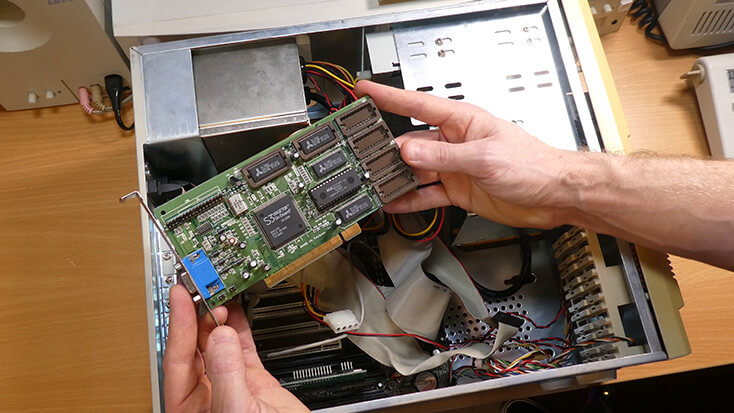I have installed and tested the following (unless otherwise noted) on my Pentium MMX 233 system running DOS 6.22 / Windows 95 OSR1. Graphics card tested is my S3 Virge DX using the SuperUni driver from vintage3d.org. Some games require the S3DRUN wrapper to work with the later ViRGE DX and GX cards (details below).
This list is a work in progress - games with a green check mark have been tested and confirmed working on the above system.
YouTube Video
You can now click here to see a video with a short demo of each of these games in action!
S3 ViRGE Speedup Utility
From the README: S3 Speed Up is a TSR program, which can speed up most banked VESA modes (no text or 4 bits/pixel modes) and VGA mode 13h (320x200x256) on S3 graphics cards. S3 Speed Up 3.10 and above require S3 VBE/Core 2.0 (version 3.10 or higher).
Please consult the included documentation for details. I hope to test and document this utility much more thoroughly in the near future. 3.02 seems to function without S3 VBE/Core 2.0 (this requirement was added in 3.10). 3.10 also improves compatibility with Windows. 3.11 is a bugfix release which improves stability on faster systems, and seems to be generally recommended. It also appears to be the final release.
S3 VBE/Core 2.0 Version 3.18 Installs a VESA VBE/Core 2.0 for S3 graphics cards with a VESA VBE 1.2.
S3 Speed Up Downloads
S3 VBE/Core 2.0 Downloads
S3 Speed Up and S3 VBE/Core 2.0 are Copyright (c) 1994-97 Dietmar Meschede. All rights reserved.
Overclocking Using PowerStrip
As with many vintage graphics cards, the ViRGE can be overclocked using PowerStrip under Windows. Note that 2.78 was the final release of the 2.x branch, and support for some older cards was dropped in 3.x.
More information can be found on the official website here (2.x) or here (3.x).
A few versions are available to download here:
Official Patches
These patches were officially released by the games’ publishers for use with the retail releases of these games.
Descent II [DOS]
- 1.2 Update
- S3 ViRGE Patch
- Note that the “Infinite Abyss” release (below) has native ViRGE support as well as extra content, so I recommend that version.
- Untested.
POD [Win95]
- 1.0 to 2.0 Update
- S3 ViRGE Patch
- Note that the POD Gold MMX release (below) is 2.0 already and features native ViRGE support, so I recommend that version.
- Untested.
Terminal Velocity [DOS] [Download]
- S3 ViRGE Patch
- Tested with registered CD-ROM version v1.2 - will patch to v1.3.
- Copy GAME.EXE over the top of existing installation and run.
- Requires S3DRUN for DX / GX or will freeze on game start (tested with this version).
Tomb Raider [DOS] [Download]
- S3 ViRGE Patch
- Copy TOMB.EXE over the top of existing installation and run.
- DX / GX compatible.
Retail Releases With No Patch Required (Or Patch Provided on CD)
These games support the S3 ViRGE / S3D accelerated rendering out of the box without additional patches, or if a patch is required, it was included on the CD itself.
Battlerace [Win95] [Download]
- Select S3 as graphics card type and renderer in SETUP.EXE.
- Game won’t start in DOS with DX / GX cards.
- Requires S3DRUN for DX / GX under Windows - run S3DRUN BR in command prompt window (tested with this version).
- This game seems very sensitive about sound card config - if it isn’t correct (or even if disabled) it locks up.
- If it won’t launch with the CD in the drive, try without!
- Note: Both of the below patches broke S3DRUN on my test machine!
- 1.01 Patch (Also on CD in “patch” directory, superseded by 1.02 below).
- 1.02 Patch (Seems to be specific to ELSA cards, so maybe worth a try if you have one of those. Breaks on my DX).
Crime Cities [Win95] [Download]
- Technically an OpenGL game but Techland released an official S3 MiniGL driver for it.
- Install as normal and drop the MiniGL files into the game directory, replacing the existing OPENGL32.DLL file.
- Select the S3 ViRGE renderer from the dropdown in the “Video” tab.
- Game runs poorly on 233 MMX test system, even with all graphical options disabled.
Croc (Original 1998 1.0 release only) [Win95] [Download]
- Note that the later 2000 re-release uses a DirectX renderer and omits drivers for specific cards.
- After installation, launch as normal using the shortcut and click the “Change driver settings” button, then select S3 option.
- DX / GX cards: Copy s3dtkw.dll from the wrapper linked below to game directory before running.
Descent II: The Infinite Abyss [DOS/Win95] [Download]
- Later re-release of the full version of Descent II from 1996.
- Includes Windows 95 support and bundled 3D accelerated drivers.
- Also includes “The Vertigo Series” extra episode with 22 levels and multiplayer.
- Win95 executable supports ViRGE natively, but appears to fall back to software rendering on DX / GX cards and isn’t runnable with S3DRUN.
- D2Virge.exe won’t start with DX / GX cards under DOS and throws an “unrecoverable exception” error with S3DRUN, but runs under Windows with S3DRUN.
FX Fighter Turbo [Win95] [Download]
- Select “FX Fighter Turbo Virge” option from the start menu after installing. No patch required.
- DX / GX compatible.
POD (Gold / MMX OEM) [Win95] [Download]
- Run Wpods3d.exe (Windows) from the CD. Gives access to “Graphical Options” button in menu with resolution selection etc.
- DX / GX compatible.
Terracide [Win95] [Download]
- Install as normal.
- Start the game and go into Game -> Graphics Configuration in the menu, then select S3 from the “Driver” dropdown.
- If the game starts in fullscreen mode, press Alt+Enter to go into windowed, or just Alt to access the menus.
- DX / GX compatible.
- Will run out of VRAM very quickly at 640x480 on a 2MB card. Recommend upgrading to 4MB or turning off some of the advanced options.
- There is also a demo version linked below.
Time Warriors [DOS/Win95] [Download]
- Windows - Install as normal and select “S3 VIRGE” from the “Hardware acceleration” dropdown.
- DX / GX cards - shows “3D accelerator not found” error on startup.
- I’m assuming that it is indeed using S3D anyway, as it looks and runs better than the 2D DirectX renderer.
TOCA Touring Car Championship / TOCA Championship Racing [Win95] [Download]
- Select “S3 Chipset” option under “3D Acceleration” in the game’s launcher after installing. No patch required.
- DX / GX compatible.
Tomb Raider: Unfinished Business [DOS] [Download]
- Copy TOMBUB.EXE from 3DCARDS\S3 on the CD over the top of the TOMBUB.EXE executable after installing.
- DX / GX compatible.
OEM / Bundled Releases
These releases were bundled either with S3 ViRGE graphics cards or computers that contained them.
Diamond STEALTH 3D OEM CD - Descent II: Destination Quartzon 3D [DOS/Win95] [Download]
- Demo version bundled with Compaq machines and Diamond Stealth 3D 2000 cards. Not compatible with other ViRGE cards.
- May work with Diamond Stealth Driver, but there are other ways to play Descent II listed on this page so this is low priority.
- Untested.
Diamond STEALTH 3D OEM CD - Destruction Derby [Win95] [Download]
- Windows 95 release bundled with Diamond Stealth 3D 2000 cards.
- Apparently will run on other ViRGE DX cards if the Diamond Stealth 3D 2000 driver is used.
- There is a bad batch of CDs which fail the CD check (I have this version). In this case the NOCD patch below can be used, but CD audio won’t work.
- Thanks to user “vetz” on the Vogons forum for the patches below.
- All ViRGE Card Patch
- All ViRGE Card Patch with NOCD
- Resolution Fix (Official)
- DX / GX cards: Copy s3dtkw.dll from the wrapper linked below to game directory before running, or there will be no textures in-game.
- Continuous droning engine noise on my system, I think this is related to the NoCD patch.
Fatal Racing / Whiplash 3D HP OEM [DOS] [Download]
- Many thanks to Justin Laughlin for imaging this for me after seeing my video!
- Supposedly bundled with Hewlett Packard machines with S3 Virge cards.
- ViRGE models seem to include Pavilion 6470Z, 7270, 7340P, 7380V, 7410P.
- Seems there were localised versions for the US (“Whiplash 3D”) and EU (“Fatal Racing”)
- Retail version does not have ViRGE support.
- DX / GX Compatible.
Mechwarrior II: S3 ViRGE edition [Win95] [Download]
- Bundled / OEM release of the full game, Unofficial retail patch available below.
- DX / GX cards: Copy s3dtkw.dll from the wrapper linked below to game directory before running, or there will be no textures in-game.
POD: Intel MMX 1.0 OEM release
- 1.0 to 2.0 Update
- If you have the 1.0 version you can apply this patch to upgrade it to 2.0.
- See also: 2.0 version listed above.
- Untested.
S3 Gamepak - Actua Soccer [DOS] [Download]
- Demo “Semi Finals” version bundled with the “S3 Game Pak”. Install and run as normal.
- Requires S3DRUN for DX / GX or will freeze on game start (tested with this version).
- Retail release does not have S3D support and there doesn’t appear to be a patch.
S3 Gamepak - Havoc [Win95] [Download]
- Havoc - “ViRGE Edition” bundled with the “S3 Game Pak”.
- DX / GX cards: Copy s3dtkw.dll from the wrapper linked below to game directory before running.
S3 Gamepak - Terminal Velocity Shareware [DOS] [Download]
- Terminal Velocity: Shareware version bundled with the “S3 Game Pak”.
- Recommended to use retail version with official patch instead, as it features the full campaign as well as high res textures.
- Requires S3DRUN for DX / GX or will freeze on game start (tested with this version).
S3 Gamepak - Terminal Velocity Shareware [Win95] [Download]
- Terminal Velocity: Shareware version bundled with the “S3 Game Pak”.
- Recommended to use retail version with official patch instead, as it features the full campaign as well as high res textures.
- DX / GX cards: Will throw error on start. Seems to freeze when using S3DRUN wrapper.
Screamer: Number Nine Reality 332FX OEM [DOS]
- Bundled with the Number Nine Reality 332FX card.
- Recommended to use retail version, unofficial S3D retail patch available below.
- Untested.
Demos
It has previously been claimed that Terracide only supports S3D in the demo version, not retail. In my testing I have found this to not be the case - the retail version also takes advantage of the S3D renderer. I have left the link to the demo version here for reference, it’s a useful and easy test of the S3 card in Windows if nothing else.
Terracide Demo [Win95] [Download]
- Install as normal.
- Start the game and go into Game -> Graphics Configuration in the menu, then select S3 from the “Driver” dropdown.
- DX / GX compatible.
- Full retail version has now been tested and confirmed working, link is above.
Unofficial Patches
These are unofficial fan patches based on other releases (usually OEM).
MechWarrior II [Win95]
- Patch based on the OEM release mentioned above.
- Untested.
Quake [DOS]
- Information on GLQuake and other Wrappers - local mirror of http://jmpz.tripod.com/quake/index.html (external site)
- Tested and confirmed working with the Techland MiniGL driver, follow the instructions in the link above.
- DirectX renderers as yet untested.
Screamer [Download]
- Patch based on the OEM release mentioned above.
- Copy all files into game directory, replacing existing files.
- Run S3SETUP.BAT to set up the game.
- Requires S3DRUN for DX / GX - run S3DRUN STARTH (included with patch).
Official S3 ViRGE DX Compatibility Wrapper: S3DRUN / S3DSRVR
Win95
Some of these games require a wrapper to run on the ViRGE DX and GX cards. This ELSA branded version seems to be the latest and most complete for Windows 95, but I have done very limited testing with it. Instructions are in the included README file.
Here is a version from vogons.org which seems to have a bigger version of S3DSRVR (untested).
I also came across an unbranded version with an installer but this seems to be missing the VXD file. The executables are identical but I will mirror both here for preservation purposes. You probably don’t want this.
DOS
I have also extracted the version of S3DRUN from the unofficial Screamer patch above, as I’ve personally found this to be very reliable and compatible under DOS. I have packaged that version here. Note that this appears to be a much smaller executable and also doesn’t include the required files to run under Windows 95, but as it came with no README I’m not sure of its origin.
Announced But Unreleased / Unsupported
The following games were announced but either released without S3D support or were cancelled before release, allegedly.
- Actua Golf
- Alien Trilogy
- Confirmed Kill
- Cyberspeed
- Demon Driver
- Flight Unlimited
- Flying Nightmares 2
- Hyperblade
- Mega Race 2
- Microleague Baseball 6.0
- NCAA Final Four 97
- NHL 97
- Stratosphere
- Syndicate Wars
- Rocket Jockey
- Terra Nova
- Virtua Fighter
If you liked this post please consider following me on Instagram or BlueSky!