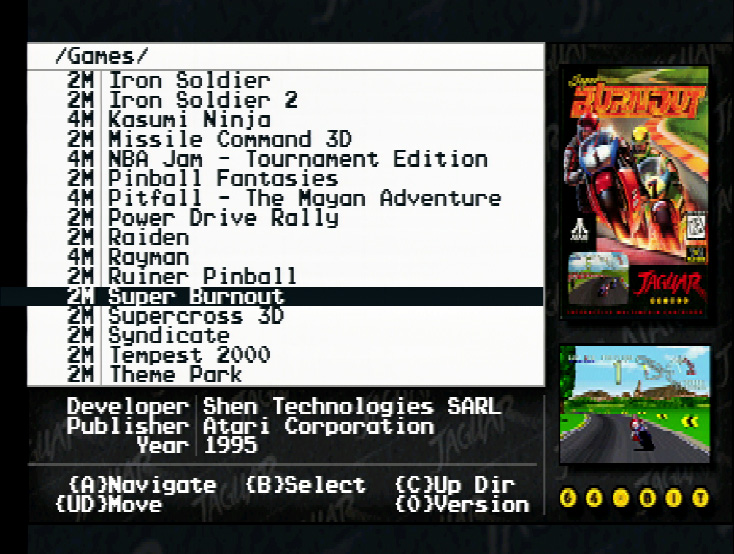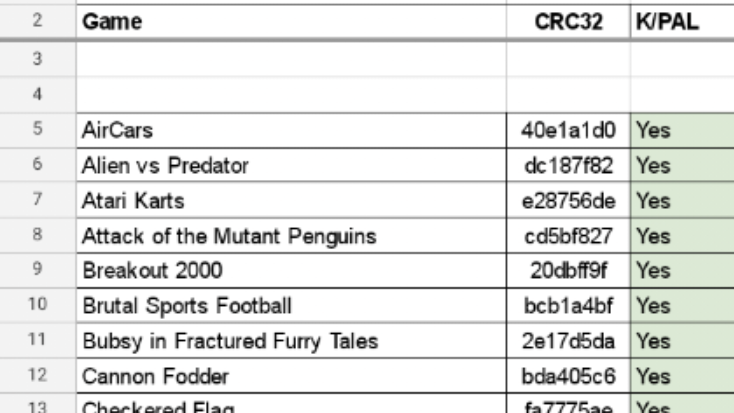Download Game ROM Files For The JaguarGD
If you’ve seen my Atari Jaguar Gamedrive flashcart first impressions and setup video you’ll know that I ran into issues with some downloaded ROMsets from the internet. It’s not that the GameDrive is inflexible or has compatibility issues - the problem is that there are a lot of modified ROM files out there. In fact there are more of these for the Jaguar than for any other console I’ve come across.
The problem is that the game ROMs have been tweaked to work with various emulator efforts over the years, as well as the previous Jaguar flashcart known as the Skunk Board. Some have even been deliberately modified to make them impossible to burn to a real EPROM, which also breaks compatibility with the GameDrive.
To save anyone else from struggling or maybe getting a less-than-ideal first impression of the GameDrive, as I did, I thought I’d put out some very quick notes on how to obtain the correct ROMs.
Download the ROMs
If you’d like to browser games individually, the original unmodified Jaguar game ROMs can be downloaded very easily from AtariMania.
AtariMania are “Atari people” and in the business of documenting and preserving Atari software. It’s where I download games for all of my Atari systems and have never run into any problems, and the same goes for the games that I run on my Jaguar GameDrive.
If you’d just like to get the complete, tested, confirmed working, CRC verified ROMset with the MRQ menu files already included, click here to download the ROMset from the Internet Archive.
Jaguar CD ISOs will be available once tested and confirmed working.
CRC Checksums Of The Known Good Unmodified Game ROMs
A user known as neo_rg has posted a screenshot of a Google Sheets spreadsheet showing the CRC checksums of the complete compatible ROMSet in a post on AtariAge, which I have mirrored below just in case it disappears - click for the full list:
You can use a tool such as “crc” in Linux or within most Zip utilities in Windows to confirm the checksums of your ROM files.
Download the MRQs
If you want to see artwork in the menus (and trust me, you do), you’ll also need to download the MRQ or “marquee” files. These can be had from this AtariAge forum post. I’ll also provide this local mirror in case they vanish for whatever reason.
The game ROMs will need to be downloaded so that they have the same names as the MRQ files, and placed in the same directory on the SD card.
Enjoy!
If you liked this post please consider following me on Instagram or BlueSky!